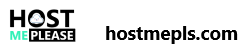It is necessary to have both SPF and DKIM records for your domains to make sure the email deliveries are doing right as both are major email records. SPF allows email senders to define which IP addresses are allowed to send emails for a particular domain. The DKIM provides an encryption key and digital signature which verifies if an email message was not altered or forged in some way. Here I am providing the steps to simply set up the SPF and DKIM from your cPanel itself if you are using the nameservers on the server itself. If the nameservers are configured at the registrar end or Cloudflare, these records need to be set there and these steps won't work in that case.
Here are steps to do it from your cPanel interface:
- Login to the cPanel account.
- Select the option 'Email Deliverability' under the 'Email' section. It was the 'Authentication' option before and cPanel changed it recently.

- There you can see the list of domains and you need to select the domain you need to set the records:

- Scroll down and you will be able to see the options to set up both DKIM and SPF from that page:

Once both are installed, you are done.