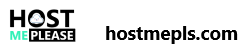By default cPanel language is set to English. Still, you can always change your cPanel language by logging into your cPanel and opening the Change Language page from your account settings menu.
This will redirect you to the change language page on which you can select the desired language for your cPanel from the language drop down menu.
- 0 istifadəçi bunu faydalı hesab edir
Uyğun məqalələr
Powered by WHMCompleteSolution